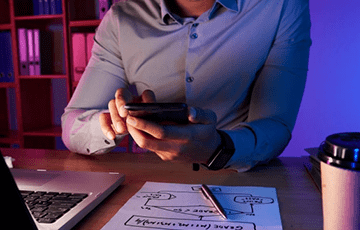Businesses who want to run an effective supply chain must have good governance over their warehouses to ensure there is a balance between supply and demand.
To manage your warehouse operations efficiently, factors like inventory management, time management, budgeting, shipment control, order and replace requests, and resource management are important.
Growing businesses must ensure all their systems can work efficiently together to improve operations to meet increasing customer expectations and demands. Which is why it is important to modernize and move to smarter systems in order to stay ahead of the curve.
Benefits of Migrating from WM to EWM for your business
The SAP roadmap clearly shows there will not be any newer developments on the Warehouse Management (WM) module and the official support will end in 2025.
This might be a great chance for your business to evaluate whether the migration will benefit your operations, or should you transition to Stock Room Management, a downsized version of the earlier WM offering.
Not convinced, let us look at some reasons why this upgrade might be worth it.
- Workforce Management- The SAP Extended Warehouse Management (EWM) module provides many more advanced features in terms of resource and workforce management. It helps in planning shifts and also measures the efficiency of each shift and employee in a systematic manner.
- E-commerce Preview- Features like pick-by cart, E-comm returns app 2.0, and change delivery/order reduction support users in collecting multiple orders in the same journey; streamlined return process for both the seller and buyer, and makes it easier to change order information (order quantity and date).
- Lower Total Cost- SAP EWM is designed to maintain your warehouse operations at a lower cost with peak efficiency. The plethora of features and tools introduced have been developed keeping these two goals in mind for businesses.
Now, let us explore the necessary steps you will need to migrate from the SAP WM module to SAP EWM.
Common challenges in migrating from SAP WM to SAP EWM
The upgrade to SAP EWM module is more than just a technical upgrade, and impacts both the software architecture and procedures laid out for the management of your warehouse.
System Compatibility
It is extremely important to do a compatibility check for any problems that might arise from obsolete hardware or incompatible software versions.
Data Transfer
To prevent data loss and corruption, it is important to ensure data integrity during the migration.
BIN Strategy
This upgrade could be the perfect time to rename your bins and rakes, which makes it even more important to plan ahead.
Custom Code Adaptation
Make sure all the custom code that is being used in WM has been modified/rewritten to function optimally in the SAP EWM environment.
Troubleshooting Once Live
Even after the migration is completed successfully, users should be ready to troubleshoot and check for any common errors that might occur once the system is up and running.
How to Prepare for the Migration from SAP WM to SAP EWM?
Assessing Current WM Systems
A thorough assessment of your existing WM configuration is very crucial before making the jump. Review current system architecture, warehouse processes, integrations and custom add-ons.
Data Cleanup
Before the migration, a meticulous data cleanup is required on your current WM module. Ensure the below-
- Correcting any prevalent data errors
- Removing obsolete data
- Ensuring existing data is up-to-date
- Data archiving can help improve the performance of your system while decreasing the volume of data during the migration.
Upgrading Your IT Systems
To meet the technical requirements of SAP EWM, it is important to update your IT infrastructure like servers, databases and network components.
Pilot Testing
Before entering the operational phase, carry out pilot tests with real-time data to identify any potential errors.
User Guides and Training
A comprehensive guide and on-hands training should be given to all the users, from IT staff to the warehouse teams.
Contingency Plans
To deal with unforeseen problems during the migration, plans on data recovery, system roll back and other emergency response strategies should be in place.
Implementing SAP EWM - A step-by-step process
SAP WM Data Verification
Verify if your systems are ready for the migration, and make sure a backup of your existing WM environment has been made.
Installing SAP EWM
Install the software through new servers or by configuring the current servers to meet all the system requirements of the SAP EWM.
Data Transfer
By using SAPs data migration cockpit, you can align the older data structures to the newer ones while configuring the data transfer routines. This should help you migrate your data seamlessly.
Adapting Custom Codes
To migrate all your custom code to the SAP EWM environment, you will have to either rewrite all scripts, work on developing new functionalities or modify the current customizations.
User Training
Now you can start rolling out the training programs for all your staff, and also share the user guides for easier accessibility.
Monitoring Systems
After the migration has been rolled out, make sure all the systems are tested and ready. You can now focus on commissioning, check whether there are any ongoing issues and resolve them on time.
Post-Go-Live Support
Continue to provide support to all your users, assisting them adapt to the new system. Collecting feedback and making changes will help in increasing your operation's efficiency.