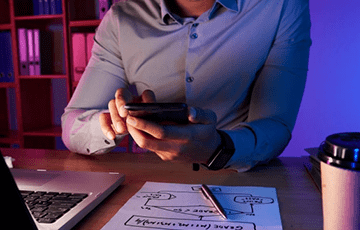A Guide to Approaching SAP BTP strategy for Achieving a Clean Core
A Clean Core concept revolves around the idea of 'minimalism in general', and this is achieved by minimizing the customization being done to the core Enterprise Resource Planning (ERP) system. And relying on cloud-based services that are provided by platforms such as SAP Business Technology Platform (BTP) for extensions and innovations.
This approach follows a process where the core systems focus on key business processes and data integrity, while SAP BTP handles non-core functions.
Benefits of Clean Core with SAP BTP
Agile system:
Reducing the number of customizations to the core systems can help organizations upgrade their ERP systems with ease. It benefits them from having the latest innovations and bug fixes released from SAP, therefore resulting in a higher time-to-market for newer features.
Reduced complexity:
The complexity of managing extensions and add-ons is reduced while maintaining a cleaner core. With SAP BTP, businesses can use pre-built integration scenarios, extensions and other applications available on the platform. This eliminates the need for custom-developed add-ons to the core system
Building a scalable and future-proof architecture:
Businesses can seamlessly adapt to evolving business scenarios without losing stability and system performance, thanks to SAP BTP, which provides a scalable cloud platform with services like API management, Workflow, SAP Cloud Platform Integration and more.
Innovating using SAP BTP:
SAP BTP offers businesses to tap into an ecosystem of innovations such as ready-to-use apps, industry-tailored solutions and partner offerings. These innovations can extend the core system's functionality without compromising the ERP's overall performance.
Key steps for developing a SAP BTP Clean Core strategy
Building an SAP BTP strategy for achieving a Clean Core requires carefully aligning customizations, extensions, and innovations outside the core ERP system to reduce complexity, maintain a stable system, and ensure scalability.
1. Understand business requirements and prioritize relevant use cases
- First, begin by identifying key business processes that require extensions or integrations. To ensure stability and ease of maintenance, it is best to leave the core processes untouched.
- You can implement newer innovations to non-core processes, since this is where competitive differentiation and the objectives for achieving your business goals mainly exist. Leverage SAP BTP's side-by-side extensibility to develop and integrate outside the main ERP system for use cases on a priority basis.
2. Assess and categorize customizations
- Evaluating the current custom code: Analyze the custom code that you have implemented across your ERP system using SAP' tools (e.g. Custom Code Migration app) to understand which customizations might be a priority, redundant or should be re-written on SAP BTP.
- Categorization of customizations:
- Core: Essential processes that must remain in the ERP.
- In-app extensibility: Minor customizations managed within S/4HANA.
- Side-by-Side extensions: Innovations, integrations, and heavy customizations that can be leveraged through SAP BTP.
3. Utilizing SAP BTP for side-by-side extensions
- Extend with SAP BTP: For increased flexibility and scalability, move custom logic, analytics, and user interfaces to SAP BTP.
- Low-Code/No-Code tools: Use tools like SAP AppGyver and SAP Business Application Studio for enhanced and dynamic app development.
- SAP Integration Suite: You can integrate non-SAP systems with your current SAP systems with the help of SAP BTP without making any changes to your core ERP.
4. Develop an extensibility strategy
- In-App extensibility: Use tools like Key User Extensibility (UI adaptations, custom fields and more) and Developer Extensibility (ABAP RESTful programming model) for customizations that require direct access to your ERP system.
- Side-by-Side extensibility: To develop and run standalone applications that interact with S/4HANA using APIs, leverage SAP BTP. This approach helps provide custom solutions for any business needs while putting less stress on the core.
5. Governance and best practices
- Governance framework: Establish clear guidelines and policies to determine when to employ in-app development versus side-by-side extensions.
- SAP Fiori/UI5 for UX consistency: Ensure that custom applications adhere to SAP's design principles to maintain consistency across the SAP landscape.
- Automated testing and monitoring: Implement monitoring and testing tools to evaluate the performance, security, and compatibility of side-by-side applications on SAP BTP.
6. Plan for continuous optimization
- SAP tools like Cloud ALM or Solution Manager can help in managing the lifecycle of customizations across development, deployment, and decommissioning.
- Review customizations from time to time to ensure optimization and if they are still relevant to your overall business goals.
Recommended percentage split between core, in-app development, and SAP BTP
- Core (standard ERP processes): 60-70%
- Standard SAP processes with minimal modifications.
- These processes should run stable and must receive only the necessary functional updates.
- In-App development (minor extensions and custom fields): 10-20%
- Low-impact customizations (e.g. adding custom fields or small custom reports).
- It allows flexibility within S/4HANA in a simple environment
- SAP BTP (Side-by-Side extensions and innovations): 20-30%
- Major customizations and integrations should be on SAP BTP.
- Through SAP BTP, apps can easily be developed without compromising system performance and stability
*The percentage split might vary depending on the industry and business needs
This approach minimizes core disruptions, ensuring a stable and agile ERP that can readily adapt to future changes and updates, thus helping you meet your business goals and keeping you ready to innovate.